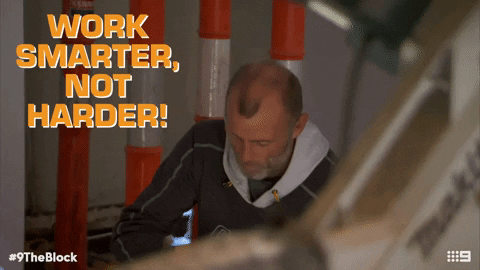
Review of Webinar: ‘SSMS & T-SQL Tricks: Working Smarter, Not Harder’ by Bob Pusateri. Bob is a consultant and architect specializing on the Microsoft Data Platform, specifically SQL Server and Azure Cosmos DB according to his website at: bobpusateri.com
Pusateri’s webinar description: “… see demonstrations of all the helpful gems SSMS has hiding in plain sight that will save you keystrokes, mouse clicks, and time while getting your work done. We will also cover useful T-SQL Scripts to make common tasks easier and faster, and solutions to frequently-encountered coding problems.” Pusateri discussed SQL Server Management Studio (SSMS) and T-SQL scripts. He did a live demo using the Chicago Parking Ticket Database that contained a few million rows of data! Nice database with actual data!
I was able to view the webinar during a free day of the PASS Data expert series. The webinar is no longer free and the weblink I had to purchase the session no longer works as of July 2019. Oh well here’s a summary of the 30+ SSMS Tips and Tricks that were discussed by Pusateri.
- Built in help
- Shortcut keys
- Snippets
- Line numbering
- Drag and drop object explorer names into query window
- execute shortcut = CTL-E
- Vertical splitter bar
- Tab groups = right click a tab
- Pinned Tabs
- Tab names and status bar content
- Reset window layout = window – reset window layout
- Presenter mode = SSMS 17 or later
- Colored connections
- Save SMS setting = tools – import/export
- Object explorer filtering
- SSMS Built-in reports = right click server or database – reports
- SSMS full screen mode = shift alt enter
- Switch between open tabs = ctrl tab
- Where is current file = right click on tab – copy full path or open containing folder
- Changing case = ctrl shift U (upper) or ctrl shift L (lower)
- SSMS Clipboard Ring = cntrl shift V — up to last 20 commands on clipboard
- Advanced editing = Edit – advanced
- Block editing (column editing) – Alt click mouse or alt shift
- Vertical scroll bar map mode = right click vertical scroll bar
- Registered servers = ctrl alt G
- Template browser & explorer – ctrl alt T
- SMS Web browser – ctrl click on a web link
- Compare query plans
- Remove servers from connection dialog
- SSMS Startup options
- Toggle results pane = Ctrl R
- Scripting task = right click object – tasks – generate scripts
T-SQL scripts
- Comma separated output using STUFF function
- Group with the STUFF function
- Insert new values into a key table
- Find and kill users blocking critical processes
- Create a database name with an emoji!
Bonus: Azure Data Studio demo
- Customizable dashboard
- Enable extensions (some free)
- Save results to excel
All SQL Server DBAs will learn a thing or by reviewing these topics on their own. The webinar was the second-best attended session of the entire PASS 2018 Summit conference.
DBAs please work smarter and not harder! Right?
Thumbs up for the webinar ‘SSMS & T-SQL Tricks: Working Smarter, Not Harder’ by Bob Pusateri.
Ad
Ed2Go –Intermediate SQL
Expand your knowledge of Structured Query Language (SQL), the industry standard database programming language. In this course, you’ll learn techniques that will enable you to write powerful queries that perform complicated searches and sorts on your data.
By the end of this course, you’ll be able to use a wide range of advanced SQL techniques with confidence. Your new skills with databases will enhance your competitiveness in the technical fields of software development and database…